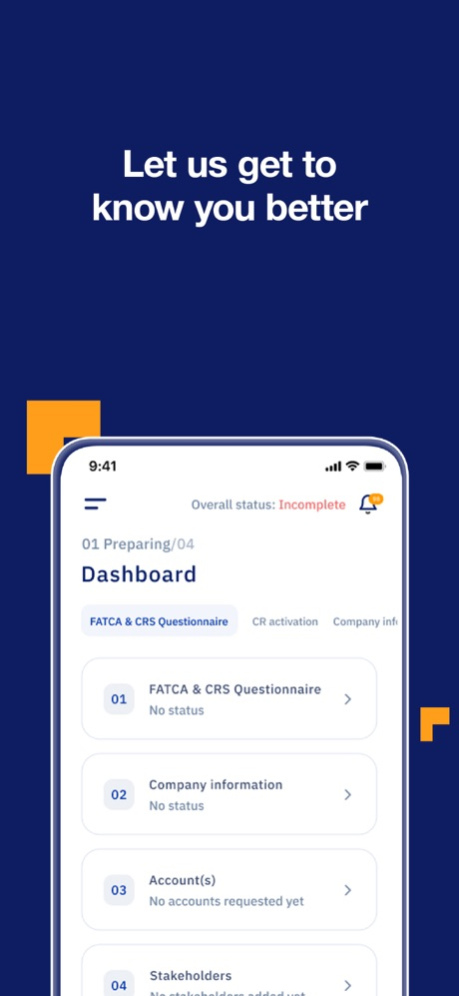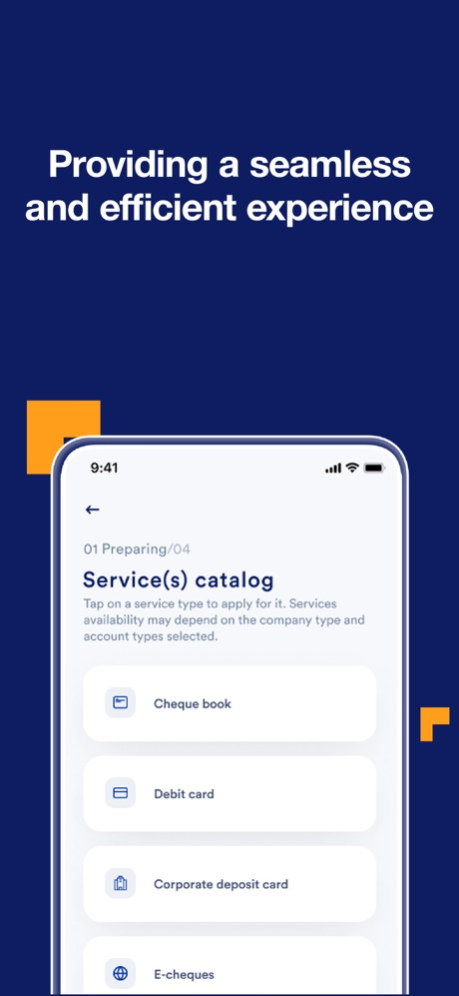BBK Business 2.47
Continue to app
Free Version
Publisher Description
‘BBK Business’ provides a full digital onboarding experience for new and existing corporate customers, where local corporates can open multiple accounts with different currencies and apply for the corporate financial services offered by the BBK Group.
Eligibility criteria:
- Only local companies with a valid CR registered with the MOIC.
- Only Active & Inactive CR status as per the MOIC records.
- Shareholders & Authorized Signatories must be holders of a Bahraini CPR.
- Only non-FATCA reportable companies and individuals.
Company types allowed to be digitally onboarded –
- Individual Establishment
- W.L.L (Limited Liability for single person)
- W.L.L (Limited Liability for more than one person)
- B.S.C Closed (Bahrain Shareholding Company)
- General Partnership
Type of Accounts and currencies available to be requested on the app:
- Current Account (BHD, USD, GBP, EUR)
- Call Account (USD, GBP, EUR, SAR, KWD)
- Super Saver Account (BHD)
Type of services available to be requested on the app (subject to eligibility):
- BanKey
- Cheque Books
- E-Cheque
- Credimax POS Machine
- Corporate Deposit Card
- Corporate Credit Card
- Corporate Debit Card
For more inquiries, please contact 17207772 or e-mail us at: feedback@bbkonline.com
Jan 24, 2024
Version 2.47
New enhancements and improvements
About BBK Business
BBK Business is a free app for iOS published in the Accounting & Finance list of apps, part of Business.
The company that develops BBK Business is BBK. The latest version released by its developer is 2.47.
To install BBK Business on your iOS device, just click the green Continue To App button above to start the installation process. The app is listed on our website since 2024-01-24 and was downloaded 2 times. We have already checked if the download link is safe, however for your own protection we recommend that you scan the downloaded app with your antivirus. Your antivirus may detect the BBK Business as malware if the download link is broken.
How to install BBK Business on your iOS device:
- Click on the Continue To App button on our website. This will redirect you to the App Store.
- Once the BBK Business is shown in the iTunes listing of your iOS device, you can start its download and installation. Tap on the GET button to the right of the app to start downloading it.
- If you are not logged-in the iOS appstore app, you'll be prompted for your your Apple ID and/or password.
- After BBK Business is downloaded, you'll see an INSTALL button to the right. Tap on it to start the actual installation of the iOS app.
- Once installation is finished you can tap on the OPEN button to start it. Its icon will also be added to your device home screen.